How to deposit BCUT on Giottus Crypto Exchange?
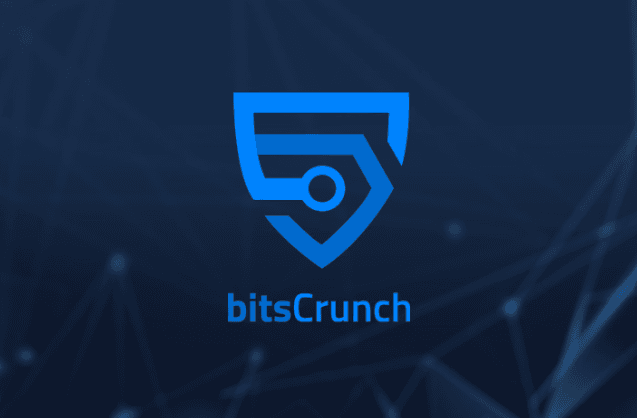
What is BCUT?
bitsCrunch is an AI-powered, decentralized NFT data platform which enables developers to build reliable NFT applications (dApps) quick and easily. BCUT, the native token of bitsCrunch, brings several unique features and benefits to the table, including NFT analytics, data privacy, decentralised data marketplace and community governance.
So, let’s see the procedure to deposit BCUT.
Steps to deposit BCUT:
To deposit BCUT on the Giottus Crypto Platform, please refer to the following steps.
1) Go to the Dashboard section after logging into Giottus and search “BCUT'' under the “search by coin” search box.
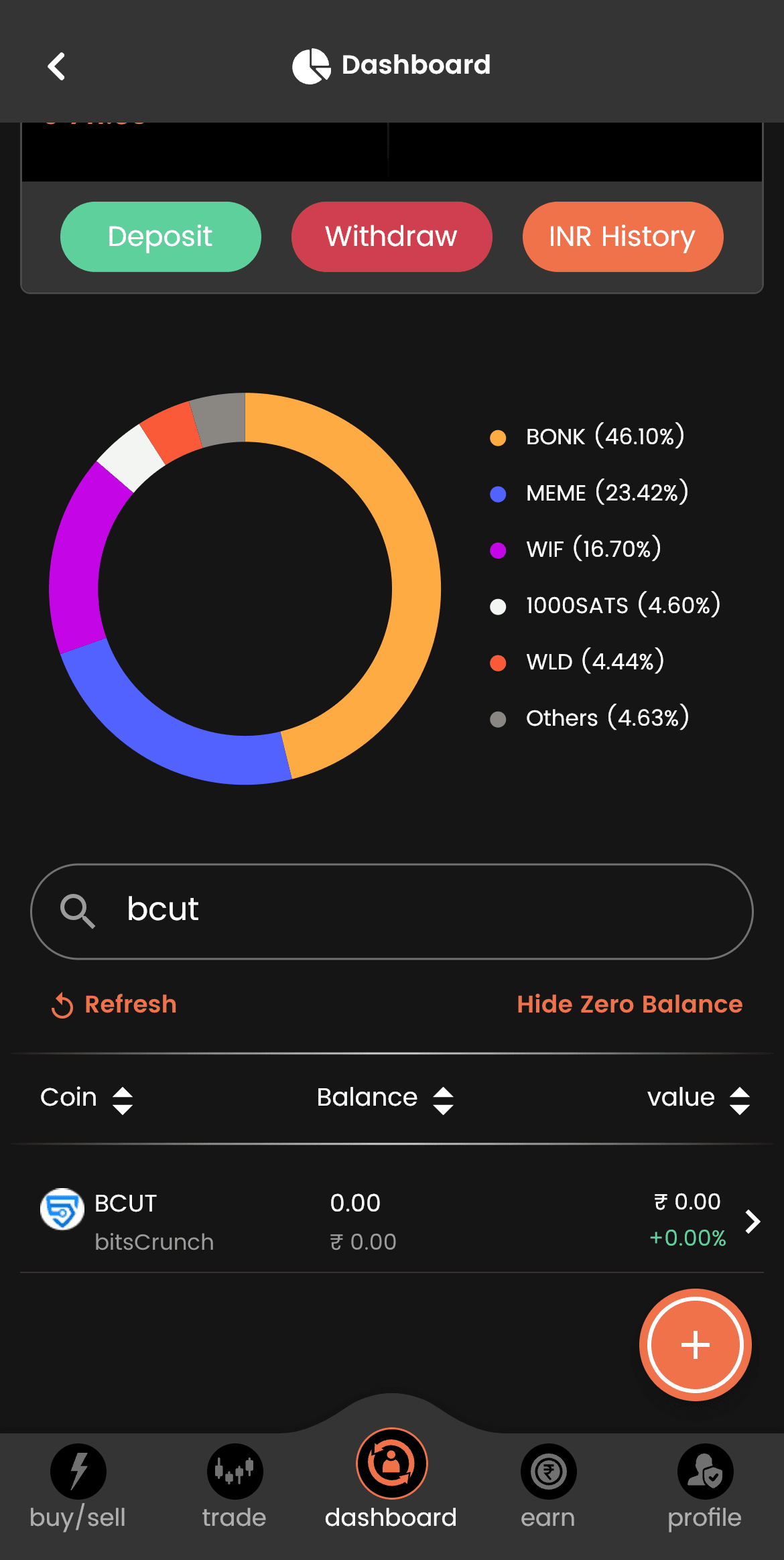
2) Click on BCUT and you will be shown deposit (by default) and withdraw sections. Choose the network through which you want to deposit the BCUT tokens.
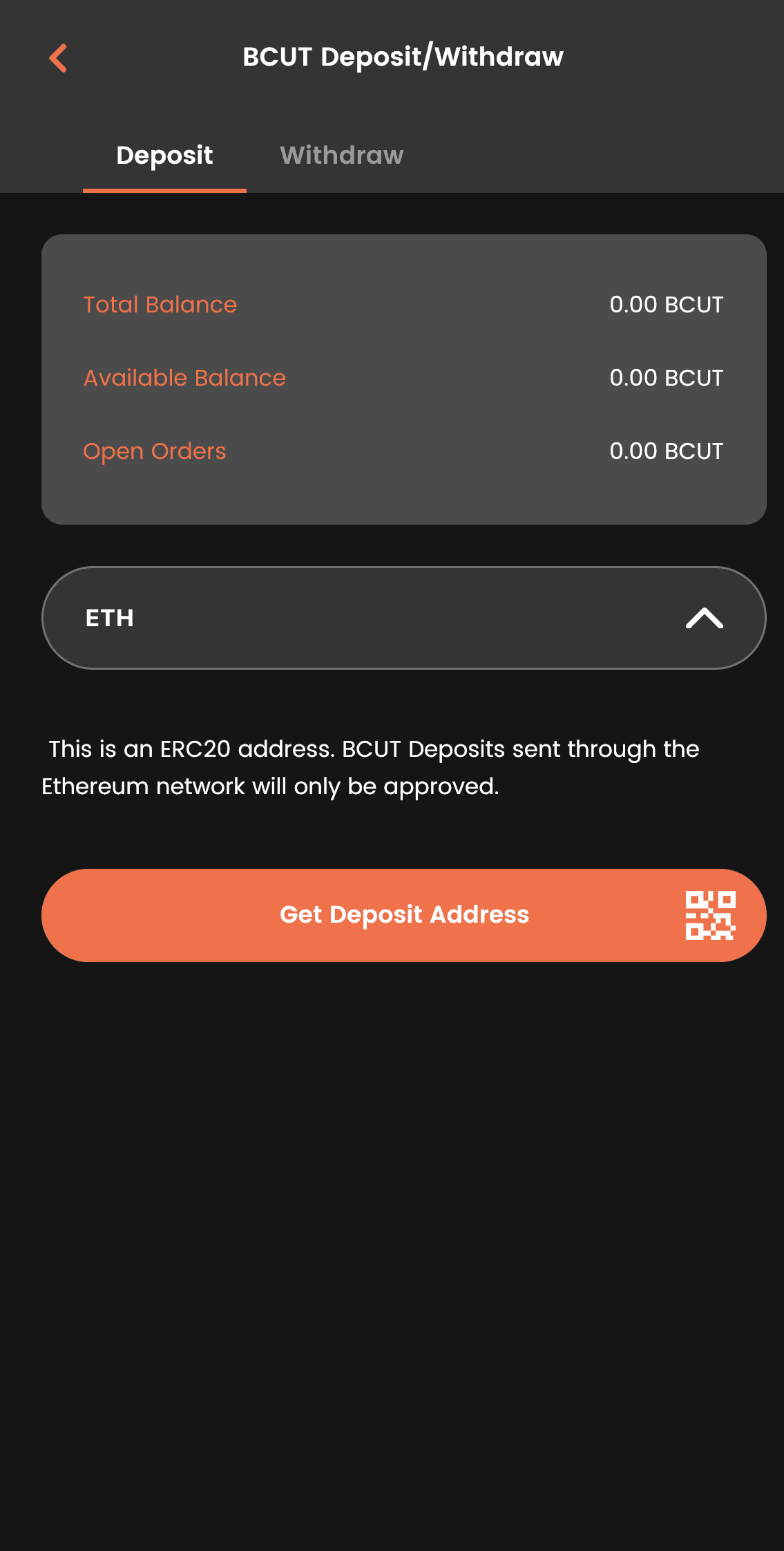
3) Now, click “Get Deposit Address” and the corresponding network address (ERC20 in this example) will be generated and shown on the screen similar to the one displayed in the image below (along with the QR code). You can copy the address and proceed with the deposit process onto Giottus Crypto Exchange.
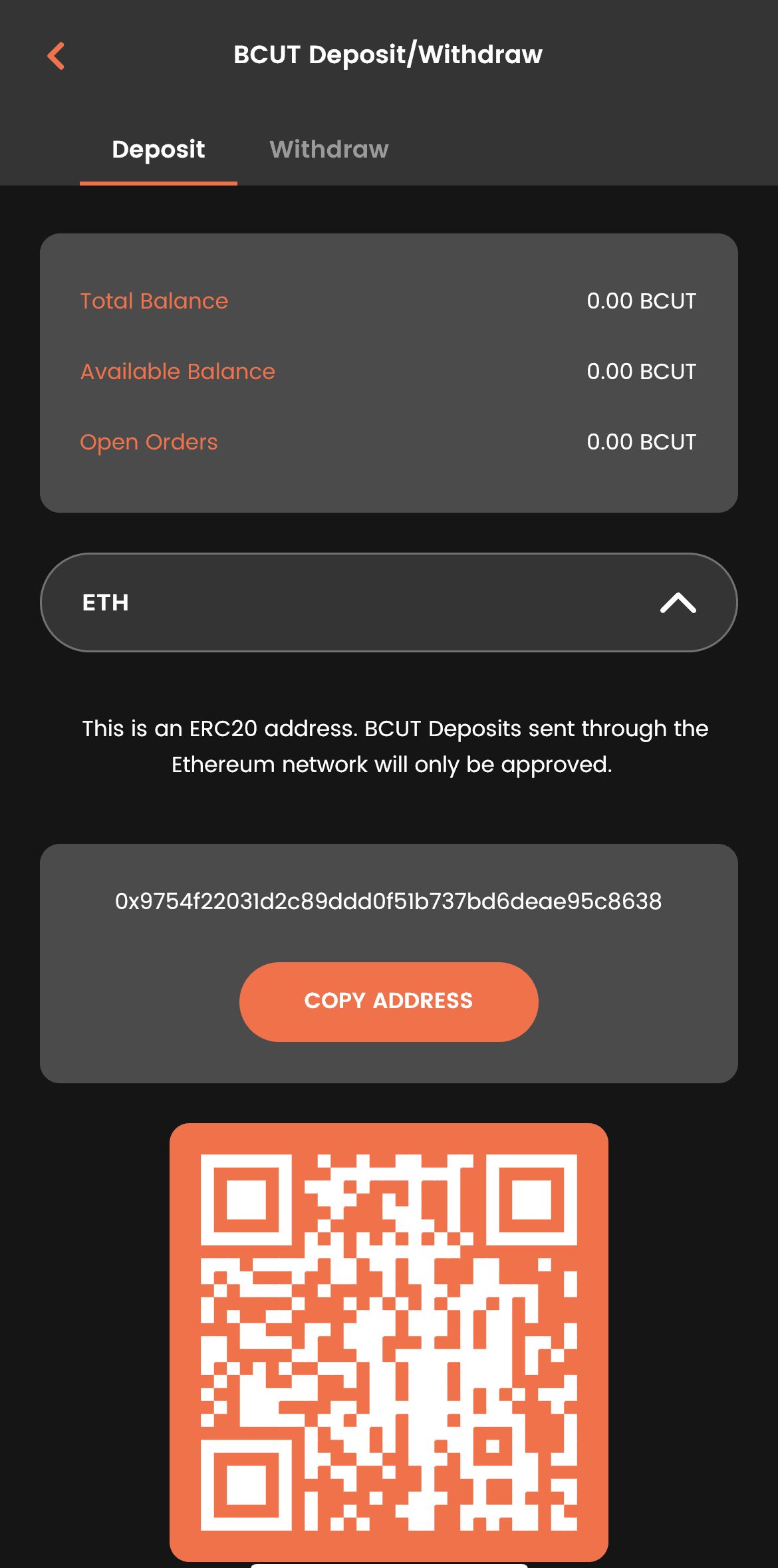
In case of any issues, please contact [email protected].
Disclaimer: Crypto-asset or VDA investments are subject to market risks such as volatility and have no guaranteed returns. Please do your own research before investing and seek independent legal/financial advice if you are unsure about the investments.
Updated on: 8th December, 2025 2:36 PM